AWS DataSync makes it easier to transfer data across major cloud platforms like Google Cloud, Azure, and AWS S3. It automates data movement, ensures secure transfers with encryption, and speeds up processes using a custom protocol. Whether you’re handling one time migrations or ongoing synchronization, DataSync is designed to simplify multi-cloud data management.
Key Features:
- Cross Cloud Compatibility: Works with Google Cloud, Azure, Wasabi, and more.
- DataSync Agent: Automates tasks and supports speeds up to 10 Gbps.
- Security: End to end encryption, IAM roles, and VPC endpoints.
- Performance: Multi-threaded architecture and inline compression for faster transfers.
- Use Cases: Ideal for migrations, periodic syncs, and real-time data updates.
Quick Setup Steps:
- Define source and destination locations.
- Configure transfer tasks with options like bandwidth control and data verification.
- Monitor progress using AWS CloudWatch.
AWS DataSync is a reliable tool for secure and efficient multi-cloud data transfers, helping businesses save time and resources.
Features and Benefits of AWS DataSync
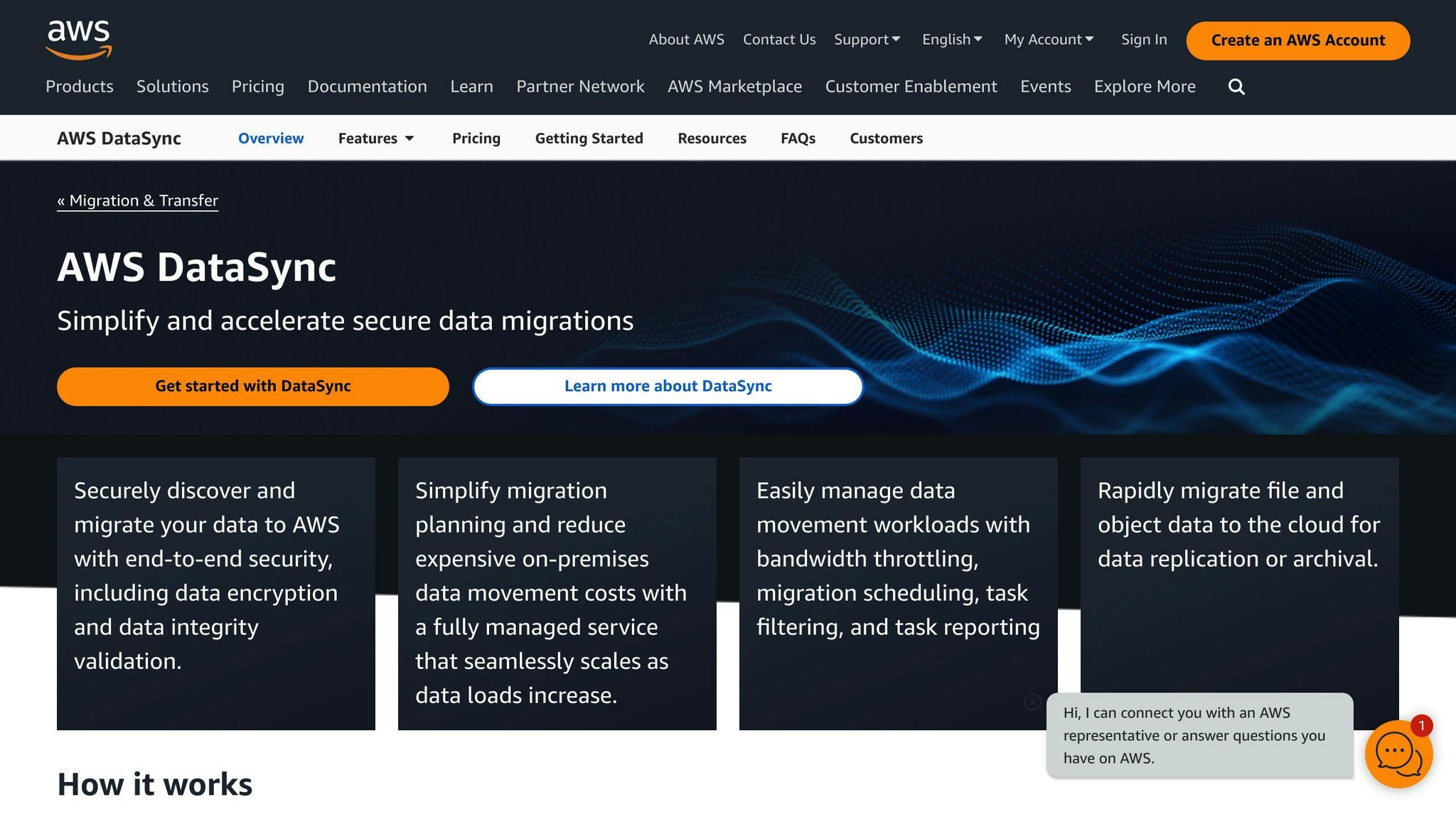
AWS DataSync simplifies moving data across major cloud platforms. It uses incremental transfers and inline compression to improve speed and efficiency. Its specialized network protocol enhances performance by managing files intelligently and skipping unused file space, which cuts down transfer times [1]. This allows businesses to keep their data consistent across various cloud environments without needing to create complex custom solutions.
A key part of this process is the DataSync agent, which automates tasks and reduces manual work.
How the DataSync Agent Works
The DataSync agent plays a critical role in enabling smooth data transfers between clouds. Deployed as an Amazon EC2 instance, it acts as a smart intermediary that minimizes configuration challenges [3]. By automating processes, the agent ensures direct and efficient transfers, addressing bandwidth and cost concerns in multi-cloud environments.
| Feature | Purpose |
|---|---|
| Compression | Lowers bandwidth usage during transfers |
| Network Utilization | Supports speeds up to 10 Gbps over networks |
The agent is built to handle everything from small files to massive datasets, making it a versatile tool for tasks like routine updates or large scale migrations.
In addition to operational simplicity, DataSync places a strong emphasis on security and performance to meet business critical requirements.
Security and Performance Features
AWS DataSync offers secure, high speed transfers with features like end to end encryption, automatic validation, and a multi-threaded architecture. These tools help organizations scale their operations effectively. Security is further reinforced with AWS mechanisms such as IAM roles and support for VPC endpoints [4].
The DataSync Discovery feature provides detailed insights into storage environments, helping businesses better plan migrations. This analysis helps organizations streamline their migration processes, saving time, effort, and costs typically tied to large scale data transfers [4].
Use Cases and Practical Tips
Using AWS DataSync for Migration and Syncing
AWS DataSync simplifies data transfers across major cloud providers and specialized storage services, making it compatible with a wide range of platforms. It’s a go to tool for both one time migrations and ongoing synchronization, offering automated solutions for even the most complex data movement tasks [1][3].
| Transfer Type | Best Use Case | Key Feature |
|---|---|---|
| One time Migration | Full platform transition | Automated validation |
| Periodic Sync | Multi-cloud backup strategy | Scheduled transfers |
| Continuous Sync | Active-active configurations | Real-time monitoring |
As businesses grow, DataSync's advanced capabilities help manage increasing data volumes effectively.
Scaling Data Transfers in Multi-Cloud Setups
AWS DataSync uses techniques like multi-threaded architecture and parallel data transfers to speed up the migration of large datasets [3][4].
To improve performance, consider these steps:
- Deploy multiple agents and adjust task concurrency based on your network’s capacity.
- Schedule transfers during off peak hours to reduce network strain.
Tips for Cross-Cloud Data Transfers
Successful cross cloud transfers require thorough planning. For instance, mapping storage classes between platforms can help balance costs and performance [3].
- Network Configuration: Ensure adequate bandwidth and set up security groups and firewall rules properly.
- Storage Class Management: Choose destination storage tiers based on how often the data will be accessed.
- Monitoring and Validation: Use AWS CloudWatch to track transfers and verify data accuracy [4].
DataSync Discovery can further simplify migration planning, saving time and effort for large scale transfers [4]. By combining these tips with DataSync’s built in features, you can ensure smooth and reliable cross cloud operations.
sbb-itb-695bf36
How to Set Up and Use AWS DataSync
Proper configuration and monitoring play a crucial role in making the most of AWS DataSync for multi-cloud data transfers.
Steps to Configure AWS DataSync
To set up AWS DataSync, you'll need to follow these two main steps:
-
Set Up Locations
- Define your source and destination endpoints.
- Provide the necessary authentication credentials.
- Assign the correct access permissions.
- Select the appropriate storage classes if your destination is AWS S3.
-
Create Transfer Tasks
Configure tasks to link your locations, focusing on these key settings:
Configuration Purpose Transfer Mode Determines how data is moved. Verification Confirms data integrity. Bandwidth Regulates network usage.
To get the best results, schedule transfers during low-traffic periods and adjust task concurrency based on your network's capacity [2].
Monitoring and Troubleshooting
Use CloudWatch to monitor transfer processes, keeping an eye on metrics such as:
- Data transferred
- Transfer speed
- Error counts
- Task statuses
Common Problems and Fixes:
- Authentication Issues: Double check credentials and ensure permissions are correctly set.
- Network Problems: Verify firewall rules and adjust bandwidth settings as needed.
- Data Integrity Concerns: Enable verification checks to ensure accuracy.
For indepth troubleshooting, access detailed task logs through the AWS Management Console [3]. If performance issues arise, tweak task settings or adjust transfer schedules to improve efficiency [2].
With the right setup and monitoring, AWS DataSync can simplify data transfers and enhance multi-cloud workflows.
Conclusion
Key Takeaways
AWS DataSync is a reliable tool for securely and efficiently managing multi-cloud data transfers. It supports a range of cloud storage platforms, including Google Cloud Storage, Azure Files, and Azure Blob Storage [3]. This broad compatibility helps businesses simplify operations while adopting multi-cloud strategies.
In addition to major providers, DataSync also works seamlessly with DigitalOcean Spaces, Wasabi Cloud Storage, and Oracle Cloud Storage [3]. This makes it a flexible option for organizations looking to integrate diverse cloud environments.
What's Next for AWS DataSync?
AWS DataSync is set to keep improving, with better cloud integration, advanced network features, and stronger governance tools on the horizon [5]. These updates will further solidify its role in hybrid and multi-cloud infrastructures. Staying informed and utilizing these enhancements will be key for organizations aiming to excel in multi-cloud data management.
Additional Learning Resources
For businesses looking to maximize AWS DataSync's potential, these resources can provide valuable insights:
- AWS Documentation: Step by step guides and technical details for setup and use.
- AWS Training Programs: Specialized training to build expertise for technical teams.
- Third Party Support: Services like DiversiCloud offer additional help with implementation and expertise [3].
Whether you're transferring large datasets or keeping multiple cloud environments in sync, AWS DataSync is a dependable solution for secure and efficient data operations.
FAQs
What is the difference between AWS DataSync and Storage Gateway?
AWS DataSync and Storage Gateway are designed for different data management tasks. DataSync specializes in transferring and synchronizing data across multiple cloud platforms, while Storage Gateway focuses on linking on premises applications with AWS cloud storage [1].
Here’s a quick breakdown of their differences:
| Feature | AWS DataSync | Storage Gateway |
|---|---|---|
| Purpose | Transfers and syncs data across clouds | Connects on premises apps to AWS storage |
| Ideal For | Large migrations and frequent syncs | Bridging on-prem systems with AWS |
| Storage Options | Supports multiple cloud platforms | Limited to AWS storage services |
AWS DataSync is particularly strong in multi-cloud scenarios, offering secure data transfers with features like IAM roles and VPC endpoints [4]. It works seamlessly with platforms like Google Cloud and Azure, making it a go to for cross cloud operations [3].
When deciding:
- Go with AWS DataSync for large scale migrations or ongoing synchronization across clouds.
- Opt for Storage Gateway if you need to integrate on premises applications with AWS storage [1][5].


